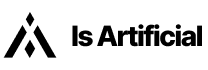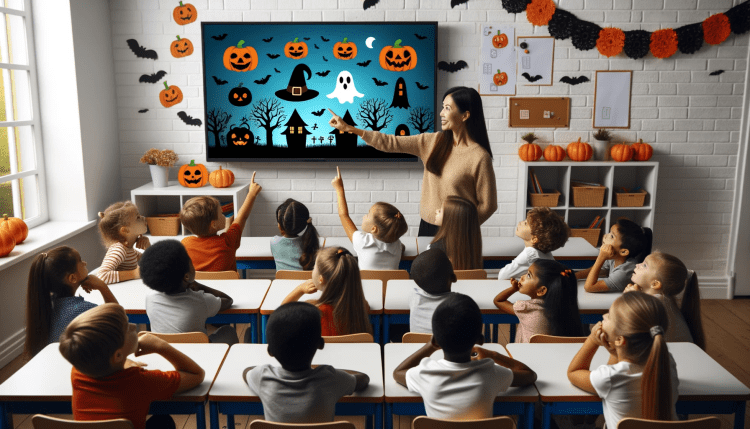Canva, the Australian startup known for its cloud-based graphic design and digital multimedia tools, is taking its AI offerings beyond its Magic Studio. The company has recently launched “Classroom Magic,” a version of its Magic Studio specifically designed for teachers and students in the education sector. Canva aims to help teachers save time, create engaging content, and foster creativity among students through its AI-powered tools.
Bringing AI to the Classroom
Canva for Education, already used by 50 million students and teachers worldwide, has been enhanced with the new Classroom Magic features. These tools are available for free to all K-12 students, teachers, and districts. While the pricing for universities hasn’t been disclosed, Canva has already gained over 600,000 schools as users. The introduction of Classroom Magic could potentially make it the largest implementation of AI in classrooms to date.
“When you think about the AI tools we are launching, they are all there to help teachers save time, create more engaging content for students and help the students embrace creativity.” – Jason Wilmot, Canva’s Head of Education
Among the AI tools included in Classroom Magic is “Magic Write,” a generative AI tool that enables students and teachers to summarize, expand, rewrite, and change the tone of text. “Magic Animate” allows the transformation of static text into moving text with automatic transitions in presentations. “Magic Grab” detects elements within an image, such as text and diagrams, and provides the ability to move, resize, and reposition them. “Magic Switch” simplifies the transformation of projects across different formats with a single click, saving time and effort. Canva has ensured that these AI tools encourage comprehension skills and creativity rather than discouraging students from writing on their own.
“Magic Write allows students to develop their comprehension skills through intentionally crafted prompts.” – Canva Press Release
In addition to the AI tools, Canva has also introduced accessibility features in Classroom Magic. The platform suggests automated “alt text” for images, making it easier for vision and hearing impaired individuals to understand the displayed elements.
Addressing Concerns and Embracing Trust and Safety
Canva understands the concerns surrounding the use of AI in the classroom and has developed the Canva Shield program to ensure safety and trust. The company actively engages with teachers and school districts to shape Canva Shield for Education, making it a safe environment for students and teachers to explore the AI capabilities within Canva. Through these efforts, Canva aims to revolutionize the edtech market and help educators utilize AI effectively in their teaching.
“This is the first place that a lot of these students will interact with AI, so we have to make sure that we’re investing heavily into trust and safety, and making sure that these products are safe for the classroom.” – Jason Wilmot, Canva’s Head of Education
While Canva is making significant strides in AI-powered education tools, the success of Classroom Magic ultimately depends on its usefulness for teachers and students. Market research suggests that there is great potential in leveraging AI to enhance learning in classrooms. A recent survey by Canva revealed that a majority of teachers are excited to incorporate AI into their teaching, but there is a knowledge gap that hinders wider adoption. Teachers see benefits in using AI to boost productivity, creativity, personalized learning, and simplification of various tasks.
“Our goal is just to make sure that we have a safe environment where students and teachers can learn about some of the AI capabilities within Canva and make sure that they’re demonstrating their learning.” – Jason Wilmot, Canva’s Head of Education
In addition to the AI tools, Canva also offers more than 5,000 customizable lesson plans within the platform to further support teachers in creating engaging and interactive learning experiences for their students.