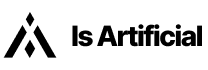Midjourney, a popular AI art and text-to-image generator, has revolutionized the creation of high-quality photorealistic and cinematic works based on user prompts. With over 16 million users on the messaging app Discord, Midjourney has continuously updated its features to provide a seamless and cohesive storytelling experience. Its latest update, the style tuner, allows users to generate their own unique visual styles and apply them to all future images created in the application. This update is particularly important for enterprises, brands, and creators aiming to maintain a consistent aesthetic in their creative projects.
The Process of Style Tuning
Previously, users had to repeat their text descriptions to achieve consistent styles across multiple images. However, with the style tuner, users can now select from a variety of pre-defined styles and obtain a code to apply to all their works going forward, ensuring a unified aesthetic. This code can be saved, referenced, or even shared with other users in the organization to generate images in the same style.
To initiate the style tuning process, users can simply type “/tune” followed by their prompt within the Midjourney Discord server. For example, a user interested in updating the background imagery of their website for winter can input a prompt like “a robot wears a cozy sweater and sits in front of a fireplace drinking hot chocolate out of a mug” preceded by “/tune”. Midjourney’s Discord bot will provide instructions and options for style tuning, including the number of “style directions” and the desired “mode”.
The “style directions” setting determines the number of different images generated by Midjourney, each reflecting a unique style. Users can then choose their preferred style or combine multiple styles for a new meta-style. It’s crucial to consider the cost of generating different styles, as more style directions require additional GPU credits. The “mode” option allows users to select between default and raw modes, affecting the appearance of the images.
Finishing the Style Tuning Process
Once the style tuning process is complete, the Midjourney Discord bot will provide a URL to the Midjourney Tuner website. The user is redirected to this website, which presents two options: “Compare two styles at a time” or “Pick your favorite from a big grid”. The first option allows users to compare and select styles from a grid of images generated based on their chosen number of style directions. The second option enables users to select their favorite image from the entire grid.
After making their selections, Midjourney applies the chosen styles and generates a shortcode consisting of numerals and letters. Users can manually copy and paste this shortcode for all future prompts, ensuring their works maintain the desired style. It’s also possible to redo the style tuning process by pressing the “refresh” icon. The obtained style code can be pasted into new prompts by adding “-style [INSERT STYLE CODE HERE]” to the end of the prompt.
Overall, Midjourney’s style tuner feature enhances the creative process for enterprises, brands, and individuals by allowing them to generate unique visual styles and maintain consistency across their projects. With its user-friendly interface and advanced image generation capabilities, Midjourney continues to lead the way in AI art and text-to-image generation.